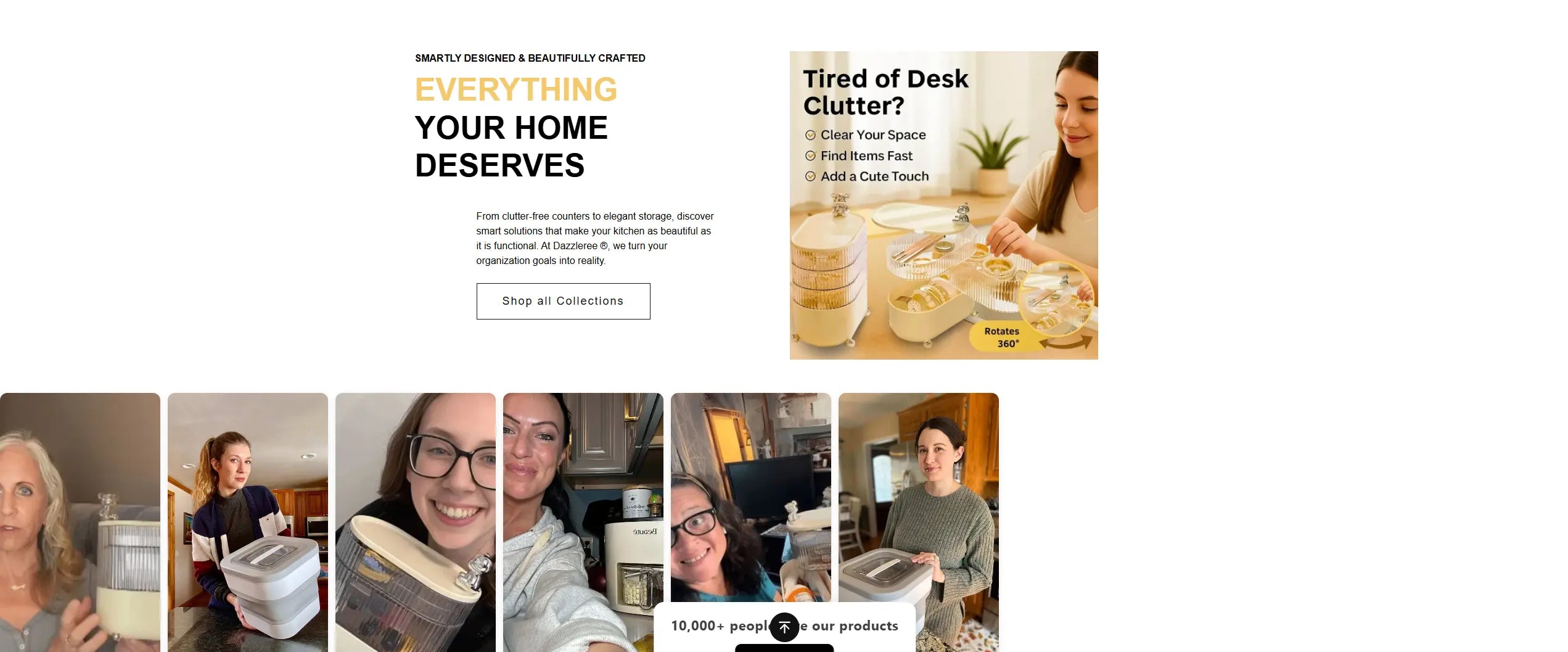Spring Break Aesthetic Wallpapers: Vibrant Backgrounds for Vacation
Share
February 25, 2025
Spring is just around the corner, and with it comes the perfect opportunity to refresh your digital space. A vibrant spring break wallpaper can instantly transform your mood and get you excited for warmer days ahead. Finding the perfect aesthetic wallpaper that captures the spirit of spring break can brighten your screen and inspire feelings of joy and rejuvenation every time you look at your device.

Many people underestimate how much their digital environment affects their daily mindset. With free collections of aesthetic desktop wallpapers designed specifically for spring, you can easily bring seasonal beauty to your laptop or phone. Whether you prefer blooming flowers, sunny landscapes, or spring break themed collages, there's something to match your personal style and keep you motivated through the season.
Key Takeaways
- A spring-themed wallpaper can significantly improve your mood and productivity when using your digital devices.
- You can find high-quality aesthetic wallpapers from numerous online resources specifically designed for the spring season.
- Regularly updating your wallpaper keeps your digital environment fresh and aligned with seasonal changes.
Designing Your Spring Break Aesthetic Wallpaper

Creating the perfect spring break wallpaper involves thoughtful design choices that reflect both seasonal energy and your personal style. Your wallpaper can transform your digital experience while keeping you in the spring break mindset.
Choosing the Right Color Scheme
Spring break wallpapers thrive with bright, vibrant colors that capture the season's energy. Opt for pastel hues like soft pinks, mint greens, and light blues for a classic spring feel. These gentle tones create a refreshing backdrop for your devices.
For a bolder spring break vibe, consider:
- Sunset oranges and pinks
- Ocean blues and teals
- Tropical greens and yellows
Color combinations should evoke the feeling of your ideal spring break destination. Beach themes work well with azure blues paired with sandy beiges, while festival themes pop with vibrant purples and yellows.
Remember that your wallpaper's colors affect your mood throughout the day. Calming blues might help you relax, while energetic yellows can boost productivity during study breaks.
Incorporating Seasonal Motifs
Spring break aesthetic wallpapers come alive with seasonal elements that capture the essence of this carefree time. Blooming flowers and sunny skies make excellent central themes that instantly signal spring vibes.
Popular spring break motifs include:
- Palm trees and beaches
- Tropical flowers (hibiscus, plumeria)
- Ocean waves and surfboards
- Sunshine and lens flares
- Spring blossoms and greenery
Don't overload your wallpaper with too many elements. Choose 1-2 primary motifs as focal points, then add subtle supporting elements around them.
Abstract interpretations of spring break can be equally effective. Think watercolor washes in spring colors or minimalist line drawings of waves and palm fronds.
Balancing Patterns and Textures
Texture adds depth to your spring break wallpaper, making it visually interesting without overwhelming your icons and apps. Light, subtle textures like watercolor washes or grainy film effects add character without creating distractions.
Consider these texture combinations:
| Pattern Type | Best Used For | Effect |
|---|---|---|
| Watercolor | Floral themes | Soft, dreamy |
| Film grain | Beach scenes | Nostalgic, retro |
| Geometric | Modern designs | Clean, organized |
| Terrazzo | Poolside themes | Playful, trendy |
Layer textures with 60-70% opacity to keep them subtle. This technique ensures your wallpaper remains functional as a background rather than competing with your app icons.
When using patterns, establish a clear hierarchy. Your primary pattern should take center stage, while secondary patterns should complement without competing.
Adding Personal Touches
Personalizing your wallpaper transforms it from generic to meaningful. Include elements that reflect your ideal spring break or memories from past trips. This makes your device feel truly yours every time you look at it.
Try these personalization ideas:
- Quotes: Add a short, motivational spring break quote in a complementary font
- Destinations: Feature landmarks from places you're visiting or dream of seeing
- Activities: Include subtle images of activities you enjoy during spring break
- Photos: Blend your own vacation photos with artistic filters
Text overlays should remain minimal and positioned where they won't be covered by app icons. Choose fonts that match your overall aesthetic—playful scripts for bohemian themes or clean sans-serifs for minimalist designs.
Free aesthetic desktop wallpapers often serve as excellent starting points for customization.
Resolution and Quality Considerations
High-resolution images are essential for crisp, professional-looking wallpapers. Always create or download wallpapers that match or exceed your device's screen resolution to avoid pixelation and blurring.
Standard resolution requirements:
- Smartphones: 1080×1920 pixels (minimum)
- Tablets: 2048×2048 pixels (minimum)
- Laptops: 1920×1080 pixels (minimum)
- Desktop monitors: 2560×1440 or higher
When editing images, save in PNG format for graphics with transparent elements, or high-quality JPG (90% quality or higher) for photographic wallpapers.
If designing your own wallpaper, work at 300 DPI to ensure sharpness. Consider how your wallpaper will look in both light and dark modes if your device switches automatically.
Test your wallpaper with your typical app layout before finalizing. This ensures important elements aren't hidden behind icons or widgets.
Sourcing and Applying Wallpapers

Finding the perfect spring aesthetic wallpaper is just the first step. You'll also need to know where to find high-quality options and how to properly apply them to your devices for the best visual experience.
Online Resources for Aesthetic Wallpapers
Several websites offer extensive collections of spring-themed aesthetic wallpapers for free. Wallpapers.com provides over 100 aesthetic spring wallpapers in sizes up to 8K resolution, allowing you to download and personalize them for all your devices.
WallpaperAccess features a curated collection of 39 spring aesthetic desktop wallpapers available for free download in HD quality. Their growing collection offers plenty of options to refresh your digital space.
For a more designer-focused approach, Lilly Ashley Design offers free spring wallpapers created specifically to "breathe fresh life into your digital space" with stylish, serene designs.
TheFab20s features over 25 aesthetic spring wallpapers designed to brighten your devices with blooming flowers and sunny skies.
DIY Wallpaper Creation
Creating your own spring aesthetic wallpaper allows for complete personalization. You don't need to be a professional designer to make something beautiful.
Basic tools you'll need:
- A smartphone with a good camera
- Simple editing apps like Canva, VSCO, or Lightroom Mobile
- Spring elements (flowers, greenery, pastel colors)
Take photos of spring flowers, cherry blossoms, or peaceful garden scenes using natural lighting. Morning and late afternoon provide the best soft lighting for aesthetic captures.
Apply consistent filters to achieve that cohesive aesthetic look. Popular spring aesthetic filters often enhance greens and pinks while softening harsh contrasts. Add minimal text or simple design elements if desired, but remember that simplicity often works best.
Best Practices for Wallpaper Application
Applying wallpapers correctly ensures they look their best on your devices. For smartphones, consider how app icons and widgets will overlay your wallpaper.
Device-specific tips:
- Smartphones: Choose vertical compositions and be mindful of notification areas
- Tablets: Select images with clean, uncluttered compositions
- Laptops/Desktops: Use high-resolution images (minimum 1920×1080)
Adjust brightness and contrast settings on your device after applying new wallpaper. Some wallpapers may make screen text difficult to read, so test usability before finalizing your choice.
Consider switching wallpapers monthly or seasonally to maintain their refreshing effect. Many devices now offer automatic wallpaper rotation features that can cycle through your spring collection.
Remember to crop images appropriately for different devices instead of stretching them, which can distort the aesthetic appeal of your chosen wallpaper.
Frequently Asked Questions

Spring break wallpapers come with many practical considerations about quality, access, and customization. Here are answers to common questions that will help you find and use the perfect spring break aesthetic for your devices.
What are the top spring break aesthetic wallpapers for iPhone users?
iPhone users gravitate toward vibrant spring break wallpapers featuring beach scenes, pastel color palettes, and minimalist designs. Blooming flowers and sunny skies are particularly popular choices that complement iOS interfaces.
Palm trees silhouetted against sunset backgrounds also rank highly among iPhone users. These designs utilize the full-screen real estate and work well with both light and dark modes.
Aesthetic wallpapers with quotes about renewal and fresh starts tend to perform exceptionally well on iPhones, especially when paired with spring imagery.
Where can I find high-quality spring break aesthetic wallpapers for free?
Several platforms offer free, high-quality spring break aesthetic wallpapers. WallpaperAccess has a collection of 46 spring break background images available for free download in various resolutions.
Pinterest hosts thousands of spring break aesthetic wallpaper ideas that you can save directly to your device. Many creators share their work there without requiring payment.
Design-focused websites like Lilly Ashley Design offer seasonal collections specifically created to "breathe fresh life into your digital space" with spring themes.
How can I download spring break aesthetic wallpapers for my phone?
To download wallpapers on most phones, press and hold on the image when viewing it in your browser. Select "Save Image" or "Download Image" from the menu that appears.
For Pinterest wallpapers, tap the image to expand it, then use the download button (usually shaped like an arrow pointing down) to save it to your device.
Some wallpaper websites have dedicated download buttons beneath each image. These often provide options for different resolutions suitable for various devices.
What are the trending themes in spring break aesthetic wallpapers this year?
For 2025, spring break wallpapers are embracing eco-conscious themes with natural textures and earthy color palettes. Beach scenes with less saturation and more natural lighting are gaining popularity.
Minimalist designs featuring single blooming flowers against neutral backgrounds represent another strong trend. These provide a clean look while still capturing the essence of spring renewal.
Retro-inspired spring break aesthetics with vintage filters and typography are also trending, appealing to those seeking a nostalgic vacation vibe for their screens.
Can I use spring break aesthetic wallpapers from Pinterest legally on my device?
You can generally use wallpapers from Pinterest for personal device use without legal concerns. Personal use on your own phone or computer is typically considered fair use.
However, be aware that redistribution, commercial use, or claiming ownership of these designs may violate copyright laws. Always respect the creator's rights when using downloaded content.
If you're unsure about a specific wallpaper, check for attribution information or copyright notices attached to the image on Pinterest.
How do I customize my spring break aesthetic wallpaper to fit my screen resolution?
Most smartphones have built-in cropping tools when setting wallpapers. After downloading your chosen image, go to your device's wallpaper settings and select the image to activate these tools.
For computers, you may need to use basic photo editing software to resize images. Programs like Photos (Windows) or Preview (Mac) offer simple resizing options.
For perfect fit without stretching, match the wallpaper dimensions to your screen resolution before setting it. Your screen resolution can be found in your display settings on most devices.