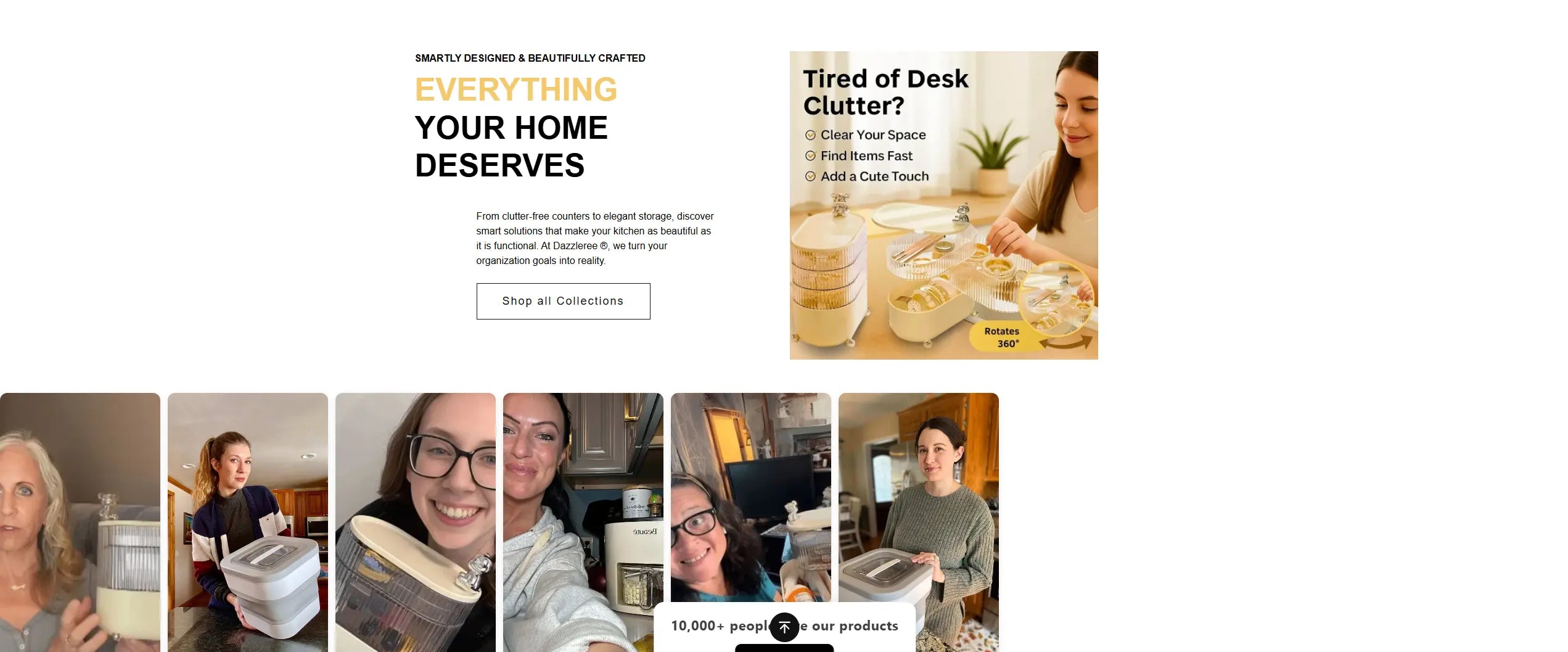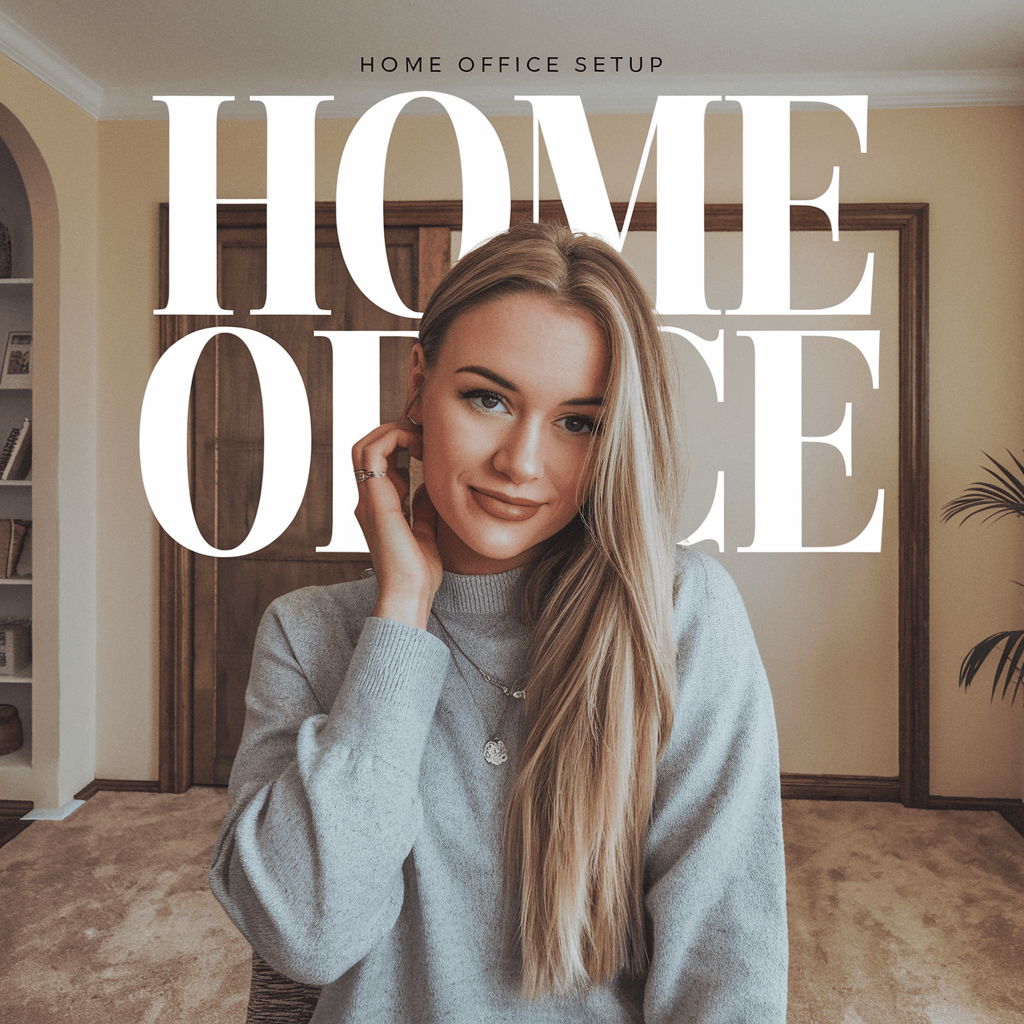
Create the Perfect Home Office Setup for Productivity
Share
January 18, 2025
Working from home has become the new normal for many people. A well-designed home office setup can boost your productivity and make your workday more enjoyable. Creating a comfortable and functional workspace is key to staying focused and efficient while working remotely.
Setting up a home office doesn't have to be complicated or expensive. With some planning and smart choices, you can create a space that meets your needs and fits your budget. From choosing the right equipment to organizing your workspace, there are many factors to consider when building your ideal home office.
In this article, we'll explore tips and ideas for creating a home office that works for you. We'll cover everything from essential equipment to ergonomic furniture and productivity hacks. By the end, you'll have a clear roadmap for setting up a space that helps you do your best work from home.
Key Takeaways
- A well-designed home office boosts productivity and comfort
- Choose equipment and furniture that fit your specific needs and budget
- Organize your workspace to maximize efficiency and minimize distractions
Choosing the Right Equipment
Setting up a home office requires careful selection of furniture, technology, and environmental elements. The right equipment enhances comfort, productivity, and overall work satisfaction.
Ergonomic Furniture
Your desk and chair are the foundation of a good home office setup. Choose a desk with enough surface area for your computer and work materials. Adjustable standing desks are popular for their versatility.
An ergonomic chair is crucial for maintaining proper posture during long work hours. Look for chairs with adjustable height, lumbar support, and armrests.
Consider adding a footrest to improve circulation and reduce leg fatigue. A keyboard tray can help position your arms at the correct angle while typing.
Don't forget about storage. Shelves or filing cabinets keep your workspace organized and clutter-free.
Tech and Accessories
Your computer is the heart of your home office. Choose a laptop or desktop that meets your work requirements. Consider factors like processing power, memory, and storage capacity.
A high-quality monitor can reduce eye strain and improve productivity. Dual monitors are beneficial for multitasking.
Invest in a reliable keyboard and mouse. Ergonomic options can prevent repetitive strain injuries.
A good quality headset with a microphone is essential for video calls and online meetings.
Don't overlook the importance of a strong, stable internet connection. Consider a Wi-Fi extender if your signal is weak in your office area.
Lighting and Acoustics
Proper lighting is crucial for reducing eye strain and maintaining focus. Position your desk near a window for natural light when possible.
Supplement with artificial lighting. A combination of ambient and task lighting works best. Use adjustable desk lamps to illuminate your workspace.
Consider light temperature. Cool white light (5000K-6500K) can boost alertness during the day.
Good acoustics improve concentration and call quality. Use curtains, rugs, or acoustic panels to reduce echo and outside noise.
A white noise machine or app can mask distracting sounds. Plants can also help absorb sound and improve air quality in your office.
Workspace Layout and Organization
A well-planned workspace boosts productivity and comfort. Smart desk setup, tidy cables, and efficient storage make a big difference in your home office.
Desk Setup
Start with a desk that fits your space and needs. Choose an ergonomic chair to support good posture. Place your computer monitor at eye level to reduce neck strain. Use a keyboard tray to keep your arms at a comfortable angle.
Add a desk lamp for task lighting. Put frequently used items within easy reach. A rotating desk organizer can keep supplies handy. Consider a standing desk converter for flexibility.
Keep your desk clear of clutter. Use a paper tray for important documents. Add plants or personal items for a touch of inspiration.
Cable Management
Tame cable clutter for a neater workspace. Use cable clips or ties to bundle cords together. Attach them to the underside of your desk to keep them off the floor.
Label your cords for easy identification. This helps when you need to unplug or move items. Use cable sleeves to group multiple cords into one neat bundle.
Install a power strip under your desk. This creates a central hub for all your device plugs. Consider wireless peripherals to reduce cord mess.
Storage Solutions
Maximize vertical space with wall-mounted shelves. Use them for books, files, or decorative items. Install a pegboard for flexible storage of small tools and supplies.
Invest in a filing cabinet for important papers. Use drawer organizers to sort small items. Clear plastic containers work well for visible storage.
Try a rolling cart for portable storage. It can hold extra supplies or serve as a mobile workstation. Use desk drawers wisely with dividers to keep things tidy.
Optimizing Productivity
A well-set-up home office is just the first step. You need the right tools and techniques to make the most of your workspace. Let's look at some key ways to boost your productivity when working from home.
Time Management Tools
Digital tools can help you track and manage your time. Try apps like RescueTime or Toggl to see where your hours go. These tools show you how long you spend on different tasks and websites.
Calendar apps like Google Calendar or Microsoft Outlook are great for scheduling. Block out time for important work and set reminders for deadlines.
Project management tools like Trello or Asana help you organize tasks. You can create to-do lists, set due dates, and track progress on projects.
For simple time tracking, use the Pomodoro Technique. Work for 25 minutes, then take a 5-minute break. Repeat this cycle to stay focused and avoid burnout.
Task Scheduling
Plan your day the night before. Make a list of your top 3-5 tasks for tomorrow. This helps you start work with clear goals.
Tackle your hardest task first, when your energy is highest. This is often called "eating the frog." It sets a productive tone for the day.
Group similar tasks together. This reduces the mental effort of switching between different types of work. For example, do all your emails at once.
Be realistic about how long tasks take. Don't overschedule your day. Leave some buffer time for unexpected issues or breaks.
Focus Techniques
Create a distraction-free zone in your home office. Use noise-cancelling headphones to block out sounds. Close unnecessary browser tabs and turn off phone notifications.
Try the "two-minute rule." If a task takes less than two minutes, do it right away. This prevents small tasks from piling up and distracting you later.
Take regular breaks to stay fresh. Stand up, stretch, or take a short walk every hour. This helps you maintain focus when you return to work.
Use focus apps like Forest or Freedom to block distracting websites. These tools can help you stay on task and avoid time-wasting sites.
Frequently Asked Questions
Setting up a home office involves practical considerations like space, equipment, organization, and budget. These questions address key aspects of creating a functional workspace at home.
What are some creative ideas for setting up a home office in a limited space?
Use vertical space with wall-mounted shelves and floating desks. Consider a fold-down desk that can be tucked away when not in use.
Repurpose closets or nooks as office areas. Use room dividers or curtains to separate your workspace from living areas.
What essential items should be included on a home office setup checklist?
Start with a comfortable chair and an ergonomic desk. Add a computer or laptop, monitor, keyboard, and mouse.
Include task lighting for focused work. Don't forget storage solutions like filing cabinets or shelves.
How can one create a home office setup that enhances productivity?
Choose a quiet location away from distractions. Ensure proper lighting with a mix of natural and artificial sources.
Keep your desk clutter-free and organized. Use plants or artwork to create a pleasant environment that boosts mood and focus.
What considerations should be taken when choosing the direction of a desk in a home office?
Face your desk towards a window for natural light, but avoid glare on your screen. If possible, position your desk to see the door.
Consider the flow of the room and ensure you have enough space to move around comfortably. Avoid facing blank walls if possible.
What is an estimated budget for establishing a basic home office?
A basic home office can cost between $500 to $1500. This includes a desk ($100-$300), chair ($100-$300), computer or laptop ($300-$800), and accessories ($100-$200).
Costs can vary based on quality and specific needs. You can save money by repurposing existing furniture or buying second-hand items.
How should one organize their home office to accommodate both work and personal use?
Use separate storage areas for work and personal items. Invest in a filing system to keep documents organized.
Create designated zones for different activities. Use color-coding or labels to distinguish between work and personal items.
What are the essential components of an efficient home office setup?
An efficient home office setup typically includes a comfortable office chair, a sturdy desk, good lighting (like a desk lamp), a reliable computer or laptop, a high-quality webcam for video calls, and noise-canceling headphones.
Don't forget about a strong wi-fi connection and a router capable of handling multiple devices. These elements work together to create a productive workspace at home.
How can I improve my work-from-home setup for better productivity?
Consider upgrading your home office with modern gadgets and accessories. Invest in a laptop stand to improve ergonomics, add an ultrawide monitor or two monitors for increased screen real estate, and use a wireless keyboard for flexibility.
Also, consider a desk mat to protect your desk and add a touch of style. These upgrades can significantly enhance your work experience and efficiency.
What are some home office setup ideas that can help separate work and personal life?
To create a clear boundary between work and personal life, dedicate a specific area in your home solely for work. Use room dividers or a separate room if possible. Implement a routine where you "commute" to your home office, even if it's just walking to another room.
At the end of the workday, shut down your computer and tidy up your workspace. This helps mentally separate your work and personal life, allowing you to treat your home office like a real office.
How can I optimize my home office for video conferencing?
To optimize your home office for video conferencing, start with a high-quality webcam for better video quality. Ensure proper lighting by positioning a desk lamp or ring light in front of you.
Choose a professional-looking background or use a virtual background. Invest in a good microphone or headset for clear audio quality. Lastly, position your camera at eye level for the most flattering and professional angle.
What are some must-have desk accessories for a productive home office?
Essential desk accessories for a productive home office include a desk organizer to keep supplies tidy, a whiteboard or bulletin board for notes and reminders, a comfortable mouse pad, a document stand to reduce neck strain, and a small plant for a touch of nature.
Consider also adding a USB hub for connecting multiple devices and a wireless charger to keep your gadgets powered up without cluttering your workspace.
How can I create an ergonomic home office setup?
To create an ergonomic home office setup, start with an adjustable office chair that supports your back. Position your monitor at eye level, about an arm's length away. Use a keyboard tray or adjustable keyboard to keep your arms at a 90-degree angle.
Invest in a standing desk or desk converter to alternate between sitting and standing throughout the day. Also, consider using a footrest to promote better posture and circulation.
What are some tips for managing cables and keeping a tidy home office?
To manage cables and maintain a tidy home office, use cable clips or ties to bundle cords together. Invest in a cable management tray that attaches under your desk to hide power strips and excess cabling.
Consider wireless peripherals like a wireless keyboard and mouse to reduce cable clutter. Use a desk with built-in cable management features or add grommets to your existing desk for a cleaner look. Regularly declutter and organize your workspace to maintain a neat and productive environment.
What are the essential elements of the best home office setup?
The best home office setup includes a comfortable office chair, a spacious desk, proper lighting (like a desk lamp), a reliable wi-fi connection, and a good quality monitor or laptop.
These elements form the foundation of a productive workspace at home, ensuring comfort and productivity throughout your work day.
How can I improve my wi-fi for a better remote work experience?
To enhance your wi-fi for remote work, consider upgrading your router to a newer model with better range and speed. Position the router centrally in your home, away from obstacles. You can also use wi-fi extenders to boost the signal in your home office.
A stable internet connection is crucial for video calls and accessing work resources efficiently.
What's the ideal monitor setup for a home office?
An ideal monitor setup depends on your work needs. For many, a dual-monitor setup supports increased productivity. Look for monitors with adjustable stands to maintain proper ergonomics.
If you're using a laptop, consider a laptop stand to elevate the screen to eye level, and pair it with an external keyboard and mouse for comfort.
How can I create a modern home office that also works for video calls?
To create a modern home office that's video-call ready, invest in a good quality webcam and ensure proper lighting. Consider a minimalist desk setup with clean lines and organized cables.
Choose a professional-looking background or use a virtual background. Don't forget to test your audio setup to ensure clear communication during calls.
What are some essential gadgets for a productive home office?
Some essential gadgets for a productive home office include noise-cancelling headphones, a wireless keyboard and mouse, a document scanner, and a reliable external hard drive for backups. If you use a MacBook Pro or other laptop, a docking station can be useful to connect multiple devices.
These accessories can significantly enhance your work-from-home office setup.
How can I make my home office more comfortable without breaking the bank?
To make your home office more comfortable on a budget, focus on ergonomics. Use cushions for lumbar support if you can't afford a new office chair.
Adjust your desk and chair height for proper posture. Add a few plants for a touch of nature. Use natural light when possible, and supplement with a affordable desk lamp. These small changes can transform your home office environment without a hefty price tag.
What are some smart storage solutions for a small home office?
For small home offices, consider vertical storage solutions like floating shelves or a tall bookcase to maximize valuable desk space. Use desk organizers and cable management solutions to keep your workspace tidy.
A rolling cart can provide additional storage that can be moved away from the desk when not needed. These practical design choices can help create an efficient remote work setup even in limited space.
How can I separate my work and home life when my office is at home?
To separate work and home life, establish clear boundaries. Set specific work hours and stick to them. Create a dedicated workspace that you can "leave" at the end of the day. Use room dividers or a folding screen if your office is in a shared space.
Develop a routine that helps you transition into and out of "work mode," such as changing clothes or taking a short walk. These strategies can help maintain a healthy work-life balance even when your office is at home.